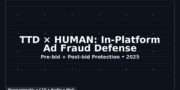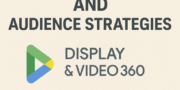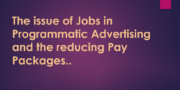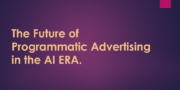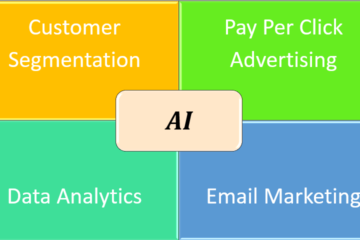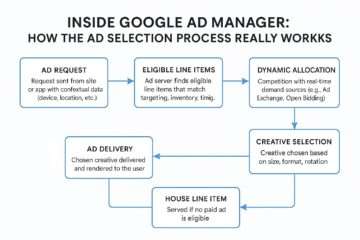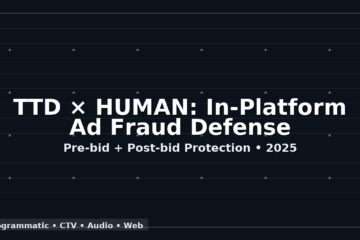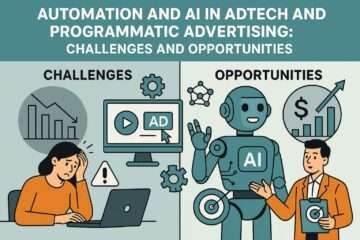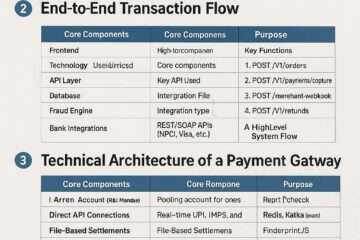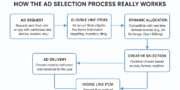

We will discuss second list of Dimensions under DV 360.
Fist list can be seen on this link.
1. Eligible Cookies on First-Party Audience List (Under Inventory Availability)
The number of eligible cookies on a given first-party audience list. Must be greater than 1000 to display data.
2. Eligible Cookies on Third-Party Audience List (Under Inventory Availability)
The number of eligible cookies on a given third-party / interest based audience list. Must be greater than 1000 to display data.
3. Environment (Under Computer System)
The environment where your ads served. Values include:
- App
- Web optimized for device (inventory designed for the device it was viewed on, such as mobile websites viewed on a mobile device)
- Web not optimized for device (inventory that wasn’t designed for a device but viewed on it, such as websites optimized for desktop but viewed on a mobile device)
- Unknown
4. Exchange (Under General Category)
The exchange where through which the ad is served. Optimization tip: Move higher performing exchanges into unique line items and bid higher.
5. First-party Audience List (Under Audience)
A first party audience list is built and managed for the advertiser exclusively, whereas a third-party audience list is managed by a third-party data provider, and made available for a fee to individual advertisers. Audience List: ID (identifier), Type (what source the data came from), and Cost (cost to use the list) are available as dimensions.
6. Format (Under Inventory Availability)
The format of creative an ad slot supports. Examples include: standard, standard or expandable, audio, native, etc.
7. Impression Counting Method (Under DCM)
The method used for counting impressions. Possible values include:
- Downloaded – Follows IAB count on download (Digital Video Ad Measurement Guidelines 2009).
- Begin to render – Follows IAB begin to render (Digital Video Ad Measurement Guidelines 2018).
- Displayed – An impression is counted when one or more pixels of the ad creative is visible on a device’s screen.
8. Insertion Order Daily Frequency
Use this dimension to determine which frequencies are correlated with the most conversions or clicks. Optimization tip: To bid only on the most promising impressions, set your insertion order’s frequency cap to the frequency where performance drops off.
9. Integration Code
An external identifier entered in the Basic Details section of a given advertiser, insertion order, line item, or creative.
10. Interest (Under YouTube Inventory Availability)
The area of interest of your audience. Some audiences are in the market for a purchase, like a car. Others have a longer term affinity for a category or hobby. In market examples include: Autos & Vehicles and Travel. Affinity examples include: Foodies, Action Game Fans, and Health & Fitness Buffs.
11. Inventory Commitment Type
The ad buyer’s and ad seller’s commitment to the inventory. For example, guaranteed or non-guaranteed.
12. Line Item Budget
The budget assigned to the line item.
13. Line Item Daily Frequency
Use this dimension to determine which frequencies are correlated with the most conversions or clicks.
14. Line Item Lifetime Frequency
Use this dimension to determine which frequencies are correlated with the most conversions or clicks, and evaluate where a lifetime cap should be set.
15. Line Item Pacing Percentage
The percentage of the assigned line item budget that is expected to be spent.
16. Line Item Start Date
The date on which the line item will be eligible to start serving.
17. Line Item Type
The type of line item, such as “Real-time bidding” or “Video real-time bidding”.
18. Match Ratio (Under Audience)
The match ratio describes the similarity between the users on a first-party audience list to the users on a third-party audience list. Numbers greater than 1 are a positive correlation, where higher numbers indicate a greater similarity. Match ratios under 1 correspond to a negative correlation, and generally imply a list isn’t good to target. Learn more about the match ratio
19. Measurement Source (Under CM 360)
How the data was measured. Possible values include:
- Measured – The data for the metric was directly measured by client code that either Google controls or with which Google has intimate familiarity, or it uses OMID data from client code that was certified by Google or IAB Tech Lab.
- Provided – The data for the metric was measured on the client by a third party who then provides the data to Google over a server-to-server integration, or it uses OMID data from client code that was not certified by Google or IAB Tech Lab.
- Inferred – The data for the metric was inferred using sound judgment, however it was not directly measured on the client. The inferred metric may originate from Google or a third party.
20. Playback Method
The type of event that initiated video playback, or “unspecified” if the event is unknown.
Possible autoplay values include:
- Page load with sound on
- Page load with sound off by default
- Mouse-over with sound on
- Entering viewport with sound on
- Entering viewport with sound off by default
Possible click to play values include:
- Click with sound on
Publishers must include the dc_vpm parameter in placement tags for data to populate in this dimension.
21. Position in Content
Identifies where an ad was located in relation to other content. Values include in-article, in-banner, in-feed, interstitial, unknown, pre-roll, mid-roll, and post-roll.
22. Public Inventory
Indicates whether or not the inventory was publicly available or sold through a private/direct deal.
23. Publisher Property
A publisher’s site or app where your ads served, such as example.com. More specific parts of the site, such as example.com/sports or example.com/news, are publisher property sections.
24. Publisher Property Section
The specific section of a publisher’s site or app where your ads served, such as example.com/sports. The main site or app, such as example.com, is the publisher property.
25. Publisher Traffic Source
Indicates if traffic was organic or purchased. Possible values include:
- Organic: Traffic from direct URL entry, site search, or app download (not purchased).
- Purchased: Traffic redirected from properties other than owned (acquired or other incentivized activity).
- Undefined: Value wasn’t set or couldn’t be captured.
26. Refreshed Ad (Under CM 360)
Refreshed Ad shows if a new ad loaded into a slot which previously held a different ad. Return values include:
Refreshed: Returned when an ad is loaded in a slot previously held by a different ad.
Unknown: Returned either when we don’t know or the publisher didn’t share information in the tag
27. Rejection Reason
Pair the Rejection Reason dimension with the Targeted Impressions metric to show the number of targeted impressions lost for a given reason.
28. Remarketing List
The name of the remarketing list your audience is a part of. Use remarketing lists to target audiences that have already visited your website or YouTube channel.
29. Sensitive Category
Category of content according to brand safety. Learn more about sensitive categories.
30. Served Pixel Density
For high-density images, the served pixel density relative to the creative dimension. This is calculated as Pixel size served / Creative pixel size.
Some sample values include:
- 1 = The dimension set on the creative was served. For non-HD creatives, the value of this dimension will always be 1.
- 2 = An image that’s twice as dense as the size of the creative was served. For example, if you set the creative’s dimensions to 300 x 250, DDM served 600 x 500.
31. Third-party Audience List & Interest
A first party audience list is built and managed for the advertiser exclusively, whereas a third-party audience list is managed by a third-party data provider, and made available for a fee to individual advertisers. Audience List: ID (identifier), Type (what source the data came from), and Cost (cost to use the list) are available as dimensions.
32. Verification Video Player Size
The resolution or size of the video player. “Small” means the dimensions of the video player is less than 400×300 (desktop), or up to 20% of screen covered (mobile). “Large” means the dimensions of the video player is 400 × 300 pixels or greater (desktop), or 20% to 90% of the screen covered (mobile). “HD” means the dimensions of the video player is 1280×720 or greater (desktop), or greater than 90% of the screen covered (mobile).
33. Verification Video Position
The average location of the video player in the browser when the video ran, as reported by Verification. This dimension is the average x,y coordinate of the top left corner of the video player at the start of the video. “0,0” is the top left of the browser’s viewport, and would be highly visible. “1000,800” would be close to the bottom right of the browser’s viewport, depending on the screen resolution of the user viewing the ad, and is less likely to be as visible.
34. Video Continuous Play
Whether or not the video impression came from a continuous play environment. Possible values include “continuous”, “not continuous”, and “not set” (when continuous play information couldn’t be determined).
Publishers must include the dc_vconp parameter in placement tags for data to populate in this dimension.
35. Video Duration
The length (in milliseconds) of a YouTube video you’ve used as an ad in a YouTube & partners line item. If you group by YouTube Ad Video in the YouTube report, you’ll see columns for this dimension and the video’s ID in the generated report.
36. Video Format Support
The file formats for video creatives, including “MP4”, “OGG”, “WMV”, “3GPP”, “WEBM”, “HTML5” (corresponds to MP4 and WEBM), and “HTML5 VPAID”.
37. YouTube Ad Format
The format of the YouTube ad. Where multi-format ads (responsive ads) are used in your line item, this dimension can be used to break down key metrics by YouTube ad format. Includes skippable in-stream, bumper, non-skippable in-stream, in-feed, and Shorts video ads. This dimension is not available for YouTube video action campaigns.
38. YouTube Ad Group
The name of the YouTube ad group. Ad groups contain one or more ads.
39.YouTube Ad Type
The type of YouTube ad. Includes Audio ad, Bumper ad, Masthead ad, Non-skippable in-stream ad, Outstream ad, Responsive video ad, Skippable in-stream ad, Third party ad, Video ad, and in-feed video ad.
40. YouTube Ad Video
The name of a YouTube video you’ve used as an ad in a YouTube & partners line item. If you group by YouTube ad video in the YouTube report, you’ll also see columns for the video’s ID and duration in the generated report.