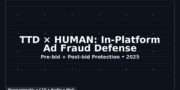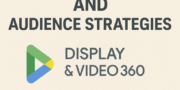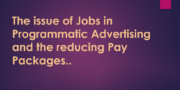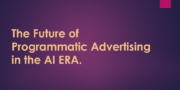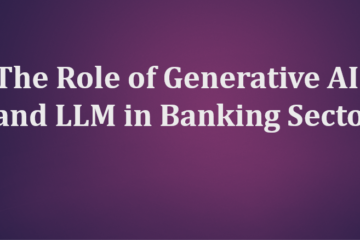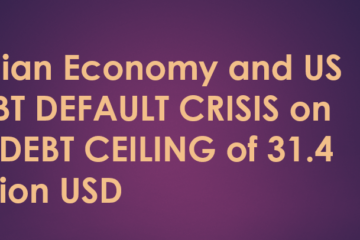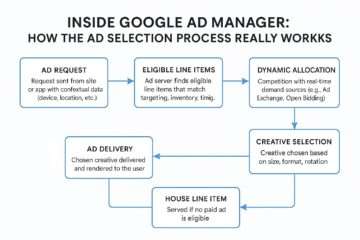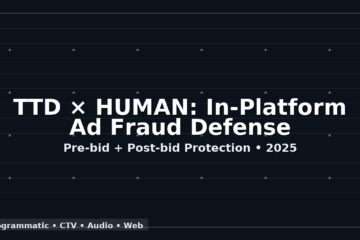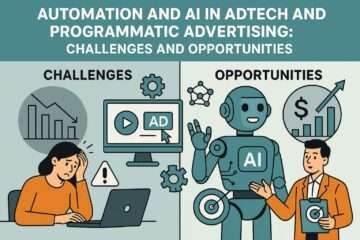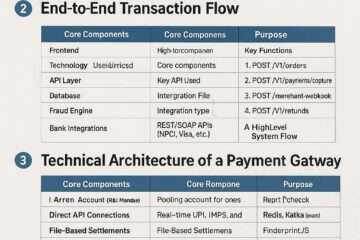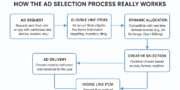

There are several advantages to running campaigns on Google’s DV360 platform. Here, explore 10 DV360 best practices for running ad campaigns.
With the growing importance of privacy protection to consumers, businesses are seeking strategies to effectively engage new and existing customers without compromising their privacy. Google’s Display & Video 360 (DV360) demand side platform (DSP) has proven to be a versatile solution for advertisers, enabling them to effectively navigate the privacy-focused ecosystem through programmatic ad buying.
Similar to a market research analyst, DV360 offers advertisers a wide range of features and tools. These include access to a vast inventory selection, including Google’s own inventory, as well as advanced targeting, analytics, measurement, and reporting capabilities. With DV360, advertisers can optimize their campaigns in real time and gain valuable insights into their audience’s behavior.
To fully leverage the capabilities of DV360, it is essential to adhere to valuable suggestions that not only assist in targeting the appropriate audience but also yield the desired outcomes.
These DV360 best practices will provide you with guidance on how to set up and run successful campaigns on the platform.
1. Utilize the brand safety features
Ensuring brand safety in advertising is a crucial best practice within DV360. It helps safeguard a brand’s reputation and prevents any undesirable associations. Ensuring that advertisements are not displayed alongside inappropriate or offensive content is crucial for maintaining a positive brand image. In addition, advertisements on websites with fraudulent traffic or malware can be a drain on your budget and harm the reputation of your brand.
When setting up a campaign in DV360, you have the option to utilize Google’s brand safety feature and third-party verification services. These tools help ensure that your ads do not appear on any websites that could potentially harm your brand’s reputation.
To incorporate brand safety parameters in Advertiser View within the Campaign section:
- Please select the option labeled “Add Targeting.”
- Choose the digital content labels and/or sensitive categories you wish to focus on or avoid under Brand Safety.
- Please save your work by clicking the “Save” button.
It’s important to consider brand safety as well as utilizing a blocklist, which consists of carefully selected websites where you prefer not to have your ads displayed. By proactively managing this list, you can prevent your brand from being associated with undesirable or potentially harmful content.
2. Implement frequency caps
Limiting the number of times an ad is shown to a specific user within a defined time frame is a common practice in advertising. As an example, you have the option to limit each user to seeing a maximum of three ad impressions per day. This helps avoid ad fatigue and ensures that your campaign remains effective.
You have the option to set frequency caps in DV360 at the campaign, insertion order, or line item level. Here’s how you can set a frequency cap at the campaign level:
- To make edits, navigate to the Campaigns section and select the desired campaign.
- To set the frequency cap for your ad, go to Settings and specify the maximum number of times you want your ad to be shown to a single user within a certain time frame.
- Please save your work by clicking the “Save” button.
- To establish a frequency cap at the insertion order or line item level, simply follow the identical steps, but instead direct your attention to the insertion order or line item level rather than the campaign level.
3. Utilize the concept of viewability
Viewability is the measure of how likely it is for an advertisement to be seen by a human. As an illustration, utilizing a 70% viewability rate implies that there is a 70% likelihood that an individual will encounter the advertisement upon clicking on your website.
Viewability requirements for campaigns can vary, so it’s crucial to adapt viewability targets according to campaign objectives. Typically, it is more desirable to have higher viewability for prospecting campaigns in order to maximize exposure to new audiences.
To establish viewability at the campaign level:
- Please navigate to your campaign settings.
- Choose the desired predicted viewability percentage under the Viewability section.
- Remember to click Save.
4. Utilize various audience segments
Expanding your audience targeting in DV360 can enhance the impact of your campaigns in multiple ways. As an illustration, you can:
- Expand your reach: By focusing on different audience segments, you can broaden your customer base and connect with a larger group of potential buyers.
- Optimize your ad targeting for better results: By dividing your audiences into distinct groups, you can enhance the precision of your ad targeting.
- Utilizing a CRM list provided by the client allows for effective targeting of various audiences. Additionally, you can utilize categories that are in line with your objectives. For instance, if you’re looking to promote arts and events, you can focus on websites in the Arts & Entertainment category.
5. Ensure that your spending is in line with your target audience.
Optimizing budget allocation is crucial for maximizing campaign performance in DV360. If you’re looking to target various audiences while also aligning your budget with each audience segment, there are a few strategies you can consider. Put simply, it’s crucial to set CPM caps for various target audiences and ensure that each line item has the appropriate CPM cap.
For optimal results, it’s important to prioritize line items with higher value and potentially disable CPM caps for your most valuable retargeting audience. This audience consists of individuals who have shown a strong interest in your offer and have progressed through the purchase process.
6.Targeting multiple audiences for retargeting
Segmenting your retargeting audiences is a highly recommended practice when running a campaign in DV360. There are several compelling reasons to do so. For example, you can expand your reach to a wider range of potential customers, attract potential customers at various points in the conversion process, and develop tailored ad campaigns that deeply connect with each audience segment. In addition, you can optimize your budget allocation to ensure you get the most out of your investment.
Imagine this scenario: When retargeting multiple audiences, you have the opportunity to assign the lowest CPM to general retargeting. As an illustration, a cap of $25 ensures that your spending won’t exceed $25 per 1,000 impressions. However, there is a higher cap for more valuable audiences, such as individuals who have clicked on the “Add to Cart” button. You’ll allocate a significant budget towards these individuals as they have demonstrated a strong interest in the offer by actively engaging in the purchase process.
7. Ensure that the bid strategy is closely aligned with the goals of the campaign.
Customizing your bidding strategy to align with your campaign objectives is crucial for successfully reaching those objectives. When you optimize your bid strategy to align with campaign objectives, you can effectively reach a larger portion of your target audience, enhance your conversion rates, and lower your overall costs.
Here are a few strategies to help you align your goals:
To maximize conversions, it’s important to fine-tune your bid strategy for the retargeting audience. By implementing this strategy, you can expect a modest increase in your CPM while effectively targeting individuals who are more inclined to make a purchase.
When it comes to prospecting lines, the goal is to expand your retargeting audience by utilizing the prospecting line items. To achieve this, it is recommended to focus on maximizing clicks as your bidding strategy. By strategically targeting your ads, you can increase the likelihood of attracting clicks and expanding your retargeting audience.
When the campaign permits, it can be beneficial to incorporate various creative formats, such as display, audio, and video, in order to present the audience with a diverse range of creative options. To enhance display effectiveness, it’s beneficial to showcase a range of creative sizes to combat banner blindness and creative fatigue.
8.Editing in large quantities
When managing your campaigns, it’s important to remember that DV360’s bulk editing feature can greatly streamline your campaign management process. This feature proves to be highly valuable when making edits to multiple line items. It can be applied in a range of scenarios, such as optimizing for zip codes or modifying creatives and geotargeting settings.
9. Maximize the effectiveness of your campaigns
Just like a marketing coordinator, it’s important to implement a range of optimizations to ensure your campaigns remain efficient. Here are some examples:
Assess the performance of websites and filter out those with high impressions but low conversions, ensuring they are not displayed to users.
Maximize the effectiveness of zip code targeting. If you’re involved in managing geotargeted campaigns, bulk editing can be a valuable tool for fine-tuning zip code targeting settings and enhancing campaign precision.
10.Monitor campaign performance on a daily basis
Running a campaign is just a fraction of your responsibilities. Keeping a close eye on campaign metrics and KPIs is essential for making timely adjustments and optimizing performance.
When reviewing your campaigns, make sure that:
- Everything is functioning correctly and producing the desired outcomes.
- Ensure that your campaigns are consistently meeting their CPM goals, and make any necessary adjustments to bids.
- You’re achieving a favorable return on ad spend (ROAS) and actively refining your campaigns to enhance profitability.
- Third-party tools such as SuperMetrics can provide targeted insights into your DV360 campaigns, including revenue tracking.