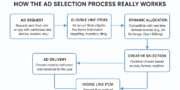

To read Part-1 of Google Ad Manager important Terminologies, Click here
1. Backfill
Inventory that has not been pre-sold or reserved. As a verb, “backfill” means to serve ads to this inventory. Backfill inventory is often monetized with ads sold by ad networks, via non-guaranteed campaigns, or in an auction. Also see Non-guaranteed.
2. Beacon
A small (one pixel by one pixel) image displayed on a website or within other content. It forces the browser to make a request to another server so that server can read or write its own cookie (or otherwise track the web request). This allows you to record the basic actions of the user who is accessing the content.
3. Booked inventory
Includes “reserved” and “remnant” inventory that has been entered into the system.
4. Bulk line items
Line item type used to fill unsold inventory. Bulk line items have delivery goals and deliver evenly by default.
5. Bumper ad
Video bumper ads are short video ads that can play before or after a video ad or ad pod. They are often used to indicate that ads are either about to display, or to promote the next ad. Companion ads do not appear with bumper ads.
6. Campaign
An order and all of its line items, or a proposal and all of its proposal line items. Can also refer to multiple orders or proposals.
7. Channel
Groupings of domains/URLs for reporting purposes.
8. Child publisher
In Multiple Customer Management, a third-party publisher that delegates the management of their inventory to a parent publisher.
Child publishers can grant parent publishers edit access to their account (Manage Account), or delegate inventory to the parent account (Manage Inventory).
9. Click macro
A small piece of code that allows you to track clicks for your third-party creatives.
10. Code
The “program or script” supplied by the advertiser that is used to generate (i.e., rich media) an ad.
11. Company
An advertiser, agency, or organization that buys ad space and supplies the creatives for line items. Each order is associated with a company, and you can invite company contacts to view reports about their campaigns. (Learn how to add a company profile.)
12. Content bundle
Targetable groups of videos that you can assemble based on filters or by selecting individual videos, or both. Bundles are automatically updated as new metadata that matches their criteria is ingested. For example, you could create a content bundle called “Kittens” based on a combination of metadata and manually-added videos, and then target ads for cat toys to that bundle.
13. Cookie
A small text file containing a string of characters that is set on your computer when you visit a website. When you visit the website again, the cookie helps that site recognize your browser. Cookies may store user preferences and other information. DoubleClick cookies contain no personally identifiable information.
14. Correlator value
A value passed in ad requests, handled automatically by the GPT libraries and the GMA/IMA SDKs. The correlator is common to all ads on a page, but unique across page views. Ad requests with the same correlator value received close together in time are considered a single Page View for serving purposes.
15. Creative
A code snippet, file or link that generates an ad. (The terms creative and ad may be used interchangeably.) Ad Manager supports a variety of creative types, including Third party, Image, Campaign Manager 360 tag, and Studio.
16. Creative assignment
Type of assignment used to specify characteristics of how the creative is served, such as the click-through URL, the position of the creative in a sequential rotation, and so on.
17. Creative association
The assignment of one or more creatives to a line item.
18. Creative code
HTML or JavaScript code used for third-party or custom creatives which tells the browser how to render or generate the creative.
19. Creative rotation
The technique by which multiple creatives assigned to a line item are displayed, either evenly, weighted, sequential, or optimized.
20. Creative wrapper
Snippet of code that wraps around a creative when it is served. When Ad Manager serves a creative to an ad unit with (a) creative wrapper label(s) applied, it also inserts the creative wrappers into the code that is delivered to the webpage. You can use creative wrappers to implement third-party tracking software or for any other purpose.
21. Custom rendering
Render your own native ads in app code. You can implement highly custom renderings that take full advantage of the functionality of Android and iOS.
22. Daisy chaining
Process whereby a creative is required to call to multiple third-party ad servers.
23. Dayparting
Configuring day and time targeting settings for line items. The process of dividing the day into different parts in order to run ads only during specific times.
24. Default ad impressions
A gray GIF system default ad (an “unfilled impression”) will serve to inventory where no line items are targeted and the user will see a blank ad slot.
25. Delivery
The process of Ad Manager showing ads.
26. Delivery goal
The amount of impressions or clicks that a line item is contracted to deliver.
27. Delivery Inspector
Gives information on which ads were delivered. When unexpected ads deliver, use the Delivery Inspector to find out why.
28. Delivery priority
The priority level at which a line item is set to deliver. This can range from higher priorities (sponsorship and standard) to lower priorities (house).
29. Delivery progress bar
A graphic in the UI that indicates whether or not a line item is on target to achieve its goal.
30. Delivery rate
The rate at which a line item is being delivered to users.
31. Density-independent pixels (dp)
Screen size is usually expressed in density-independent pixels, or dp. Here’s a simple formula to convert screen pixels (px) to density pixels (dp):
dp = px * (160 / dpi)
Dots per inch (dpi) are pixels within an inch of the screen.
32. DMA
Designated Market Area. DMAs expose a specific regional market group to the same content or ads. They frequently cover one metropolitan area, in some cases grouping together multiple smaller cities. Many DMAs are available for targeting.
33. Dynamic allocation
A network-level mechanism designed to maximize your remnant and Ad Exchange revenue without compromising reservations.
Both remnant and Ad Exchange line items are given a chance to serve if Ad Exchange/AdSense is eligible for the request (using line item targeting for Ad Exchange/AdSense or ad unit monetization for AdSense).
34. Dynamic targeting
Targeting option that you can use if you don’t want to define values in advance, or if you need to define more than 50,000 key-value pairs.
With dynamic targeting, you can have thousands of possible targeting values, because there’s no need to define each value ahead of time. When you need to target a specific value, you can simply enter that targeting value into your line item.
Once you target a line item to a dynamic targeting value, the value will be saved and you’ll be able to select it from a list the next time you target a line item to that key.
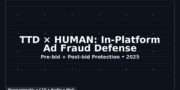


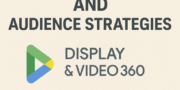


































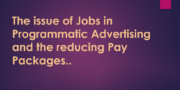







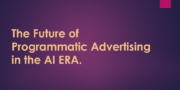



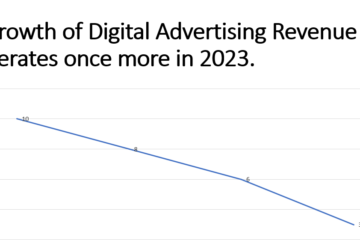
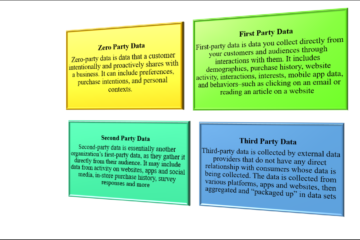


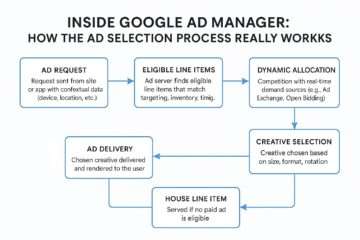
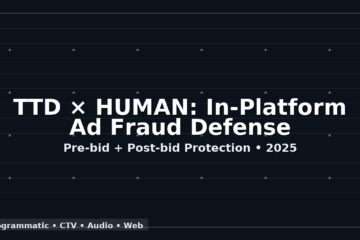

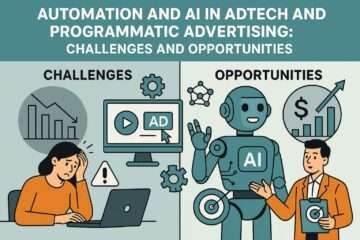
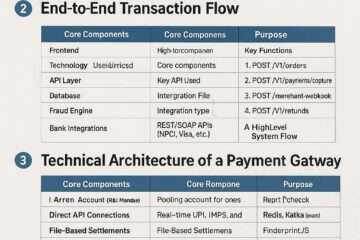

[…] Google Ad Manager-Important Terminologies to know and Use.(Part-2) […]