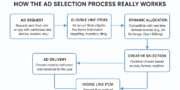

In this post we will discuss the day to day terminologies used in regular operations in Google Ad Manager .It will help you in understanding the context of Google Ad Manager Operations and management in a better way.
1.Ad request
An ad server receives an ad request from client-side code, such GPT on a webpage. Usually, an HTTP or HTTPS request is used to send an ad request to the server. The request initiates the ad serving process.
2. Ad serving
The method by which an ad request’s Ad Manager selects the most appropriate ads to deliver and then provides the relevant creative code.
3. Ad Slot
An ad slot is the part of HTML markup that indicates where an ad will appear, commonly in between tags. Ad slots may refer to different ad units or, if they are on the same page, they may belong to the same ad unit.
4. Ad Source
The network or source from which an ad unit consumes advertising content. AdSense and AdX are two examples of sources that could compete for display in a single unit.
5. Ad Tag
HTML tags or JavaScript code are generated and then included in the webpage or app source where the ads should be displayed.
6. Ad Unit
Discrete spaces on your site for ads. You can define an ad unit on your site with a name, description, and dimensions. An ad unit may sometimes be referred to as “inventory unit.”
7. AdID
The mobile advertising ID for Android. Mobile advertising IDs allow developers and marketers to track activity for advertising purposes.
8. AdSense
A Google service that can help you display relevant, unobtrusive Google ads on your website’s content pages and earn money. (Visit the Google AdSense Help Center to learn more.)
9. AdSense (line item type)
Line item type used to target AdSense ad units to specific inventory and audiences.
10. AMP
An open-source initiative that aims to make the web better for all. The project enables the creation of websites and ads that are consistently fast, beautiful, and high-performing across devices and distribution patterns.
11. AMPHTML Ads
AMPHTML Ads load faster than standard ads and can be delivered anywhere on the web, not just on AMP pages. This applies AMP’s core philosophy of reliable fast performance and great user experience to ads.
12. Anchor ad
An ad that stays fixed at the bottom of the user’s screen, even as the user scrolls up or down on the page. Swiping would let the user dismiss the ad in a mobile-friendly manner.
13. Aspect ratio
Ratio of width to height for a video or image.
14. Asset
The art work or file associated with a creative object.
15. Asynchronous code
Code that is split up into smaller pieces. Execution of the various pieces of code may “pause” or “wait” between each piece, allowing for other processing (such as rendering of other ads or page content) to be performed during the pauses.
16. Audience Extension
Allows a publisher to buy ad impressions (targeted to the publisher’s own visitors) from other web or app properties.
17. Availability forecast
Predicts the availability of inventory. Availability forecast is used in two ways: during the sales process to estimate how much inventory is available for sale; and when an ad is booked to verify that enough inventory is available for the ad. Forecasts consider impressions that have been reserved for other line items.
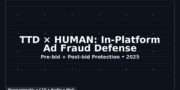


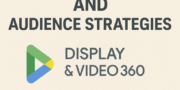


































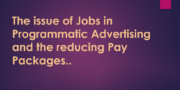







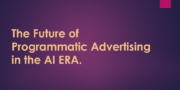






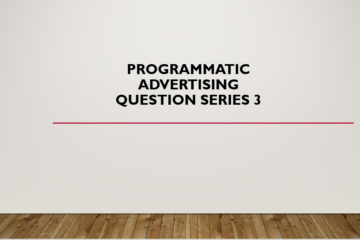

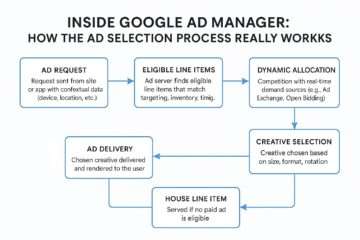
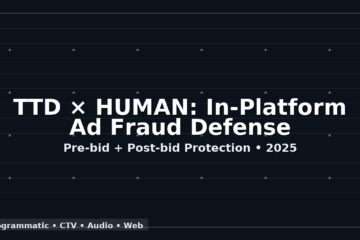

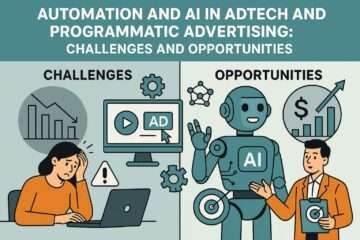
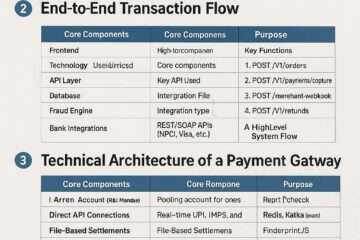

[…] Google Ad Manager-Important Terminologies to know and Use.(Part-1) […]
[…] Google Ad Manager-Important Terminologies to know and Use.(Part-1) […]