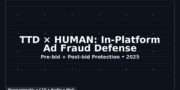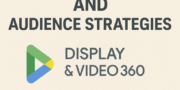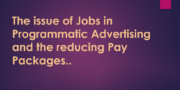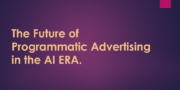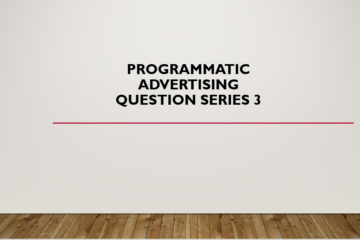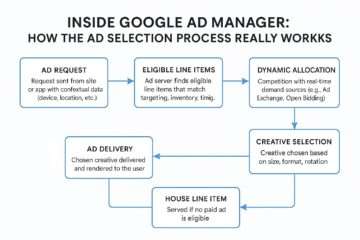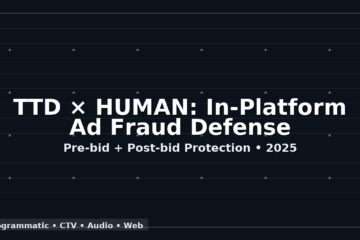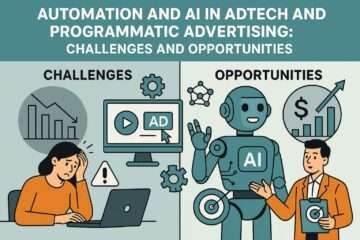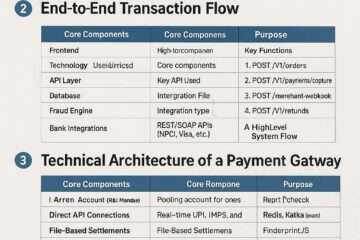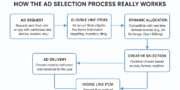

To read Part-1 and 2 of Google Ad Manager important Terminologies, Click here and here
Engaged view
In the context of skippable ads: you have the ability to traffic reserve, CPM-based video ads that can be skipped or exited after a certain duration has elapsed. The “Skip” button appears after 5 seconds. If viewed to completion or for 30 seconds, whichever comes first, an “Engaged view” is counted in reporting.
Even rotation
A type of rotation of creatives, where all creatives in a line item are delivered in an approximately even proportion.
Evenly
With true even delivery, an ad is shown at a constant rate throughout the campaign duration. If an ad needs to appear on a website or app several thousand times over a week (for example, 7000 times over a week) with a true even delivery, it would serve 1000 impressions of the ad each day. In contrast, frontloading of the ad campaign serves more impressions during the start of the campaign, and the serving rate gradually decreases as the ad approaches its serving goals.
Exclusion label
A label that you can apply to a line item which prevents it from being delivered along with other line items that have the same label. For example, if you’re doing business with both Airline X and Airline Y, you can apply the exclusion label ‘airline’ to their line items, which will prevent Airline X’s line items from being shown on the same webpage at the same time as Airline Y’s.
First-party cookie
A cookie that’s set by the domain the user is visiting instead of by a different, third-party domain.
Flight dates
The date range for an ad campaign to run.
Floating
A type of ad that floats on top of a page’s content. A floating ad can move with content as a user scrolls, or maintain a locked position on a page as a user scrolls.
Fluid
A native ad size that allows more flexibility when styling your ad. Ad Manager automatically sizes the ad by filling the width of the enclosing column and adjusting the height as appropriate (just like a regular HTML div on your site).
Forecast adjustment
An adjustment made to the anticipated traffic to your website or app. With Forecast adjustments, you can make changes so traffic patterns are better reflected in forecasting numbers. This is helpful when you create new content or you have unusual traffic spikes during high-profile events.
Forecasting
The process of estimating how much ad inventory a website or app will have in the future.
Frequency capping
Helps to limit how often an ad from a line item is served to the same user in a specific period of time. Supported time ranges are minutes, hours, days, weeks, or months, and multiple capping rules may be applied. For example, you can set a frequency cap limiting the same user to one impression per day and three impressions per week.
Frontloaded
If an ad needs to appear on a website or app several thousand times over a week (for example, 7000 times per week) and the “Frontloaded” delivery option is selected, the platform will try to serve 25% extra ad impressions at the start of the week (1250 impressions) and continue to serve more than necessary until later in the week when delivery will tail off until all 7000 impressions have been served.
Google Publisher Console
Provides troubleshooting tips and information about ad performance to publishers, overlaid directly onto their website or app. It’s another way for publishers to retrieve information and take action on their Google ads as they browse their site.
Google Publisher Tag (GPT)
A specific type of ad tag that uses a Google-provided JavaScript library to define and configure an ad request made to Ad Manager.
Grace period
An extension, in days, of a line item’s end date. The line item will continue delivering until it reaches its goal or the end of its grace period, whichever comes first.
Guaranteed
Line items that are contractually obligated to deliver a requested number of impressions. Ad Manager ensures these items deliver in full through reserving inventory for the line item. Contrast this with Non-guaranteed line items, which are used to fill “leftover” or remnant impressions.
Guaranteed line items include: Sponsorship and Standard.
Header bidding
A system for bidding which requires custom configuration by publishers.
Learn more about the difference between Open Bidding and header bidding.
Hosted creative
Creative image files you can upload to Google for free. Google will then manage these files and serve them directly to your site visitors.
House ad
A line item type typically used for ads that promote products and services chosen by you.
Identifier
A value assigned to a particular user or device and is used to assist in ad serving functionality. The identifier contains no personally identifiable Information, can be reset by the user at any time, and respects user options to limit or opt out of ad tracking. Identifiers are used for audience list targeting, frequency capping, and sequential creative rotation.
Examples of identifiers are cookies (used on web and mobile web), mobile advertising IDs (used within mobile apps), and publisher provided identifiers (PPID, used for cross-screen serving). Users always have the option of opting out of any identifier used by Google.
IDFA
The mobile advertising ID for Apple. Mobile advertising IDs allow developers and marketers to track activity for advertising purposes.
IM expanding
An In-Page asset and an Overlay creative that expands onto the user’s desktop. This creative type is used in instant messaging (IM) applications.
In-display
An ad format where an ad is displayed somewhere on the same page as a video that a user is watching.
In-stream
Video ads that appear before, during, and after video content streams.
Inflated page views
Each webpage should only register one pageview but when Analytics tracking code is present within a framed page as well as the framing page, Analytics is likely to register two pageviews for that visit. This causes a pageview count that is higher than it should be.
Insertion order
An order form for the placement of an advertising request. For example, publishers who want to run a rich media publisher-paid campaign must sign an insertion order provided by a Google Marketing Platform representative.
Interstitial
An interstitial is a display or video ad played without the presence of any other streaming video content in a transition between content, where the ad is the primary focus of the page and takes up the majority of the viewport.
Inventory forecast
A feature that is used to estimate how much ad inventory will be available in the future.
Inventory hierarchy
The relationship between different types of inventory. Premium customers can have more than one level of inventory. They can have parent ad units which themselves have child ad units.
Inventory level
One level of an inventory hierarchy (top-level ad unit, lower-level ad unit, etc.).
Inventory structure
The structure in which an inventory hierarchy is organized.
Inventory type
Identifies kind of inventory or medium in which an ad serves. Values include (but are not limited to) the following:
- Display
- Mobile app
- In-stream video and audio
- Games
Jackpotting
Process where the same creative serves to multiple ad units on the same page at the same time. The Google Ad Manager ad server tries to ensure that this does not happen.
Key
In custom targeting, the first part of a key-value pair (key=value). For example, in the key-value pair car=X, car is the key and X is the value. Keys can have multiple values assigned to them.
Key-value pair
A set of two linked data items, known as the key and the value. The format of a key-value pair is key=value.
Lift
In the context of yield management, this is the percentage by which an ad was optimized. It is calculated by finding the percentage difference between the optimized group and the control group.
Line item
An advertiser’s commitment to purchase a specific number of ad impressions (CPM), user clicks (CPC), or time (CPD), on certain dates at a specified price. A line item specifies where an advertiser’s ads will appear, and may specify when an ad may be shown.
Line item discount
The percentage or dollar amount by which you can reduce a line item’s cost. In general, this field simply serves as a reminder that the advertiser received a discount. Discounting doesn’t affect a line item’s priority based on cost or value CPM. Also, discounts aren’t reflected in reporting.
Lower-level ad unit
Any ad unit that is not at the highest level in a multi-level ad unit hierarchy. Can also be called “child” or “descendant” depending on context.
Manage Account
One of the delegation types available for Multiple Customer Management publishers. This relationship grants a parent publisher edit access to manage inventory directly in a child publisher’s account.
The other delegation type is Manage Inventory.
Manage Inventory
One of the delegation types available for Multiple Customer Management publishers.
This relationship lets a parent publisher manage ad requests that a child publisher delegates to the parent’s account. The parent manages the delegated inventory from their own account. Child publishers have no visibility into the parent’s account and vice versa.
The other delegation type is Manage Account.
Master
The primary ad in a roadblock, which allows for the synchronization of ads on the same webpage or app.
Mediation
Increases your mobile app revenue by calling a series of third-party ad networks to fill an ad request, ordered by expected yield. Each ad network has the opportunity to fill an ad request; however, if one ad network does not fill the request, the next ad network in the sequence gains an opportunity.
Metro
Targeting type that stands for Metropolitan area.
Multiple Customer Management (MCM)
Lets a “child” publisher delegate management of their Ad Manager inventory to a third-party “parent” publisher through an invitation process.
Depending on the chosen MCM delegation type (Manage Inventory or Manage Account), the parent publisher manages the child’s inventory in their own account or the child’s account.
Note: MCM replaces SPM in early 2022. The migration from SPM to MCM is in progress.
Native ad
A type of ad that mirrors the visual design of the user experience it lives within, and looks, feels, and behaves like natural content on the publisher property in which it’s displayed.
Native ad format
Defines the variables that make up a native ad. Variables comprise the content that will appear in the ad (such as Headline, Image, and Body Text). You can select Standard (system-defined) formats or create your own Custom (user-defined) formats.
Native styles
Manage the look and feel of your native ads within Ad Manager, for both web and apps. Ad Manager handles the rendering of your native ads based on native styles you specify within the product.
Network
- The top-level business relationship, such as a network of websites or an ad network.
- A remnant line item type used to serve ads to a specific percentage of your remnant traffic.
Non-delivery cause
Explains why a line item that was eligible for an ad request didn’t deliver. This can help troubleshoot unexpected behavior and assure you that line items are behaving as intended.
Non-guaranteed
Line items that are most commonly used to fill your site’s unsold inventory if not contractually obligated to deliver a requested number of impressions to other Guaranteed line items.
Non-guaranteed line items include: Network, Bulk, Price Priority, House, AdSense, and Ad Exchange. Under Programmatic Direct, Preferred Deal line items are also non-guaranteed.
Non-in-stream
Video ad placements that do not have accompanying video. In Google Ad Manager, these can include: in-banner video ads (including in-article and in-feed video ads), native video ads, interstitial video ads, rewarded video ads, and app open video ads.
Non-in-stream was formerly referred to as “outstream”.
Noscript block
A block of code used as an alternative when a user blocks JavaScript in their browser or when their browser can’t support client-side scripting. Same as noscript code.
Noscript code
A block of code used an alternative when a user blocks JavaScript in their browser or when their browser can’t support client-side scripting. Same as noscript block.