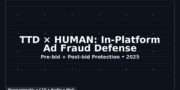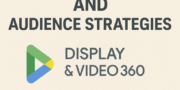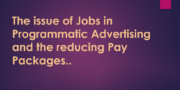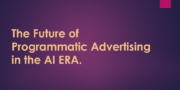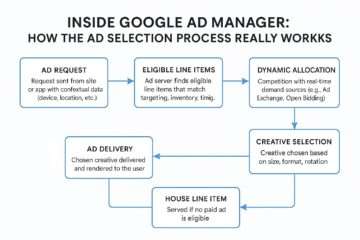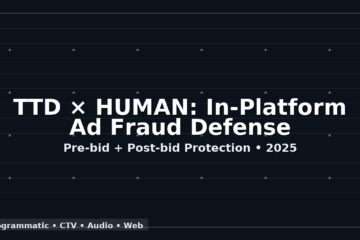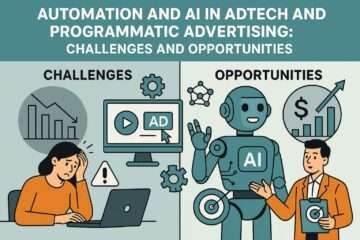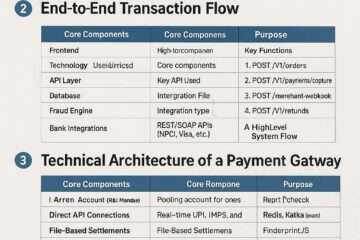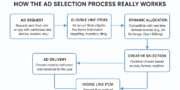

Verify that the floodlight is operational.
Go to your Advertiser > Activities > Floodlight. Make sure the status of your activity is active and look at the columns labeled “Impressions yesterday” and “Average impressions last 7 days” to determine if the Floodlight tag has been applied to the activity. The most likely reason for activity indicating 0 average impressions over the previous 7 days is because the tag has not yet been used.
Run a report on Floodlight impressions.
Make a Floodlight impressions report to see if your Floodlight tag is capturing data for more than seven days.
- Go to Report Builder > New Report > Floodlight > Impressions from the menu.
- Give the report and the generated report file names.
- Select a time frame that includes visits to the page where Floodlight is used.
- Select an Activity and Floodlight ID to confirm.
- Check to determine if Floodlight is counting impressions after running the report.
Utilize the implementation alerts for floodlights.
Campaign Manager 360 will notify you via Floodlight implementation alerts if it finds one or more problems with the implementation of a Floodlight tag that could lead to inaccurate conversion reporting. These alerts show data from the previous day and are updated once every day. If a particular issue category affects 20% or more of Floodlight impressions, Floodlight activities will provide notifications.
See warnings specific to each Floodlight activity.
You will be informed by Campaign Manager 360 of any problems with particular Floodlight operations. To see the warnings:
- Go to your Advertiser > Activities > Floodlight.
- You will see an alert at the top of the page informing you of the number of Floodlight activities that have warnings. To filter the activities with notifications, click the message.
- To view an overview of the alerts, hover your cursor over the Warning icon that appears next to each activity name.
- To view a thorough explanation of every kind of alert, click View details. This includes:
- The proportion of Floodlight impressions that are affected by the problem
- Sample Floodlight impression request URL that was affected
- The referrer URL, which is often the webpage where the tag is used
- Ideas on how to fix the problem
Your Floodlight tags may not be counting conversions, or they may be counting conversions and other data incorrectly, depending on the particular problem with your implementation. An overview of the problems that can result in a Floodlight installation alert is provided below.
Alerts for iframe and image tags
Required parameter has a missing value
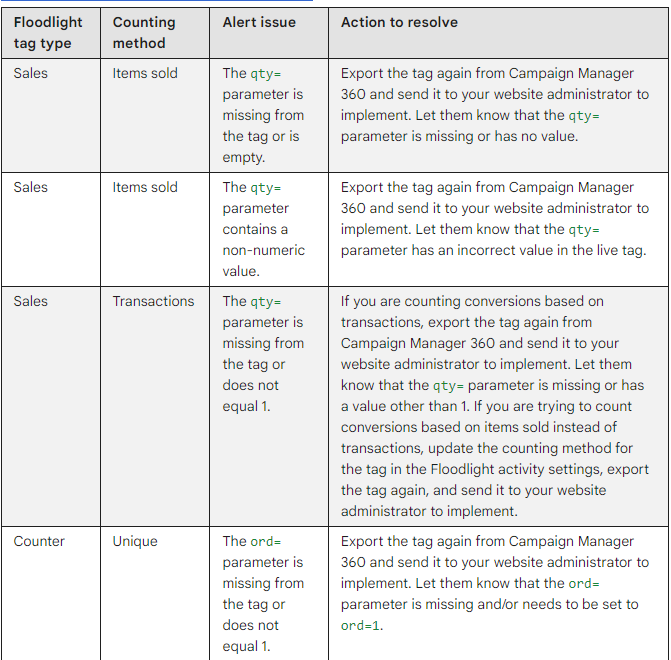
Optional parameter has an invalid value
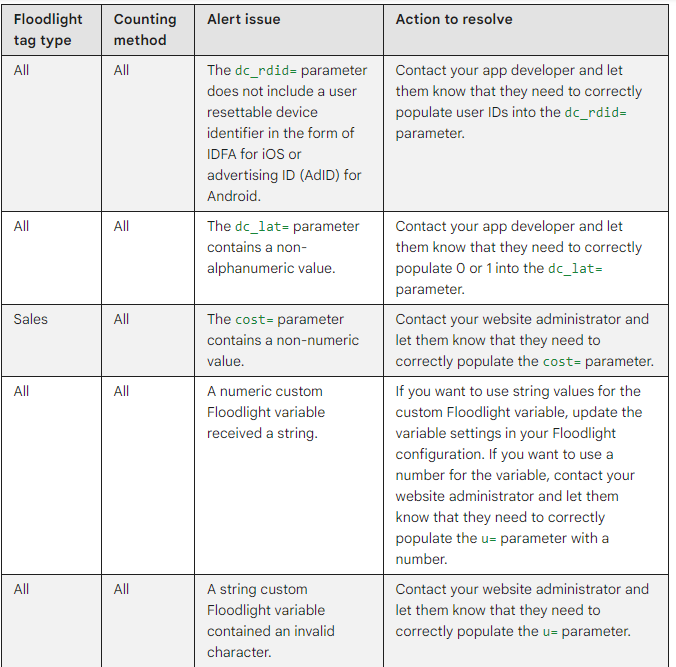
Cache buster is missing or has an invalid value
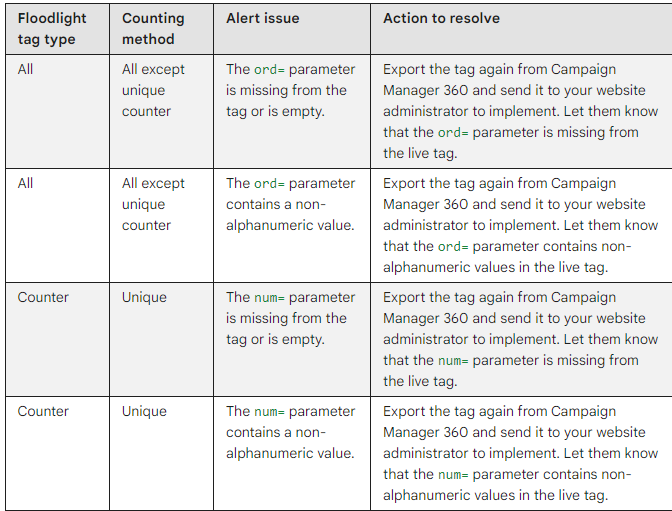
Duplicate custom Floodlight variable
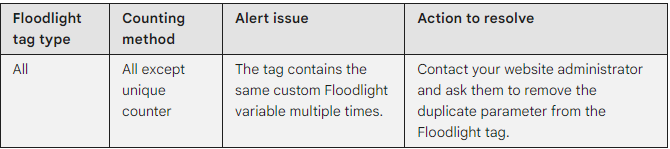
Unconfigured custom Floodlight variable
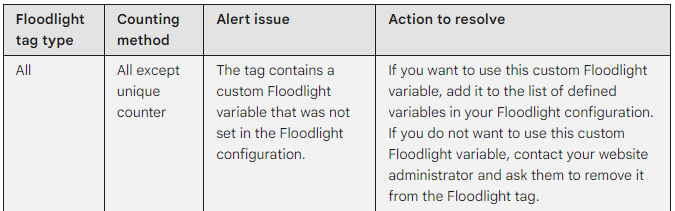
Violation collecting personally identifiable information (PII)
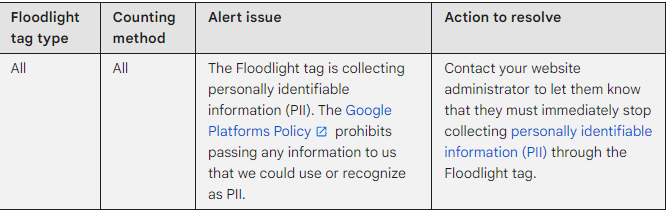
Alerts for Google Tags
Required parameter has a missing value
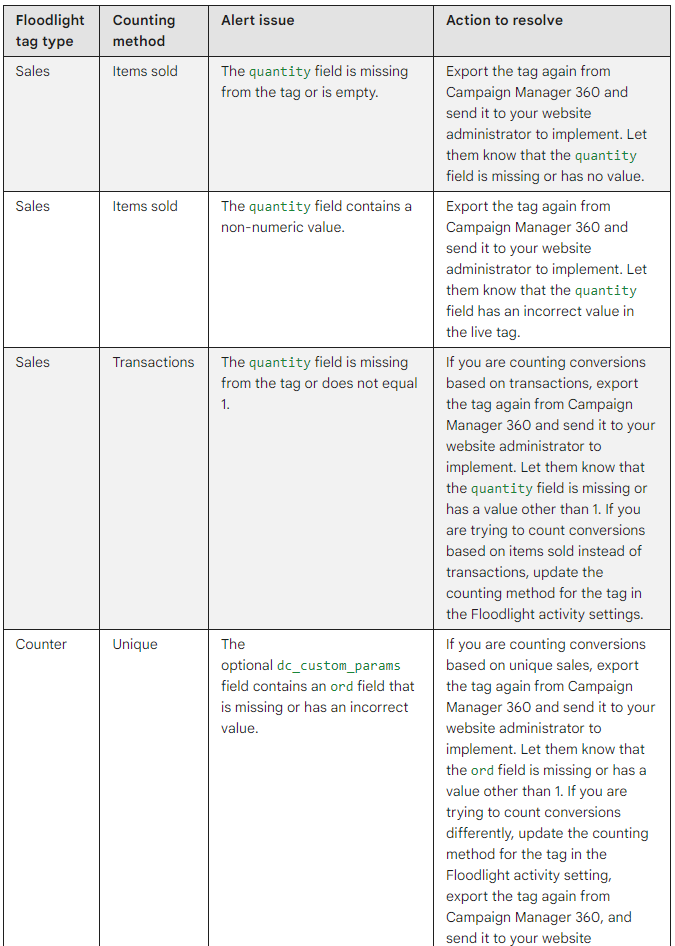
Optional parameter has an invalid value
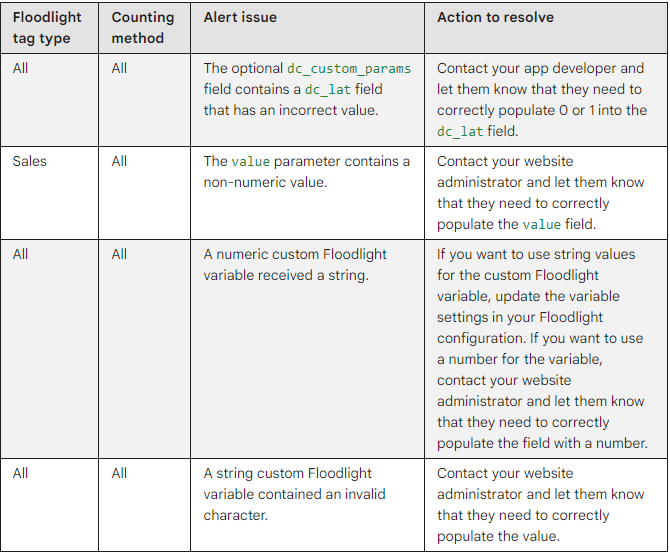
Cache buster is missing or has an invalid value
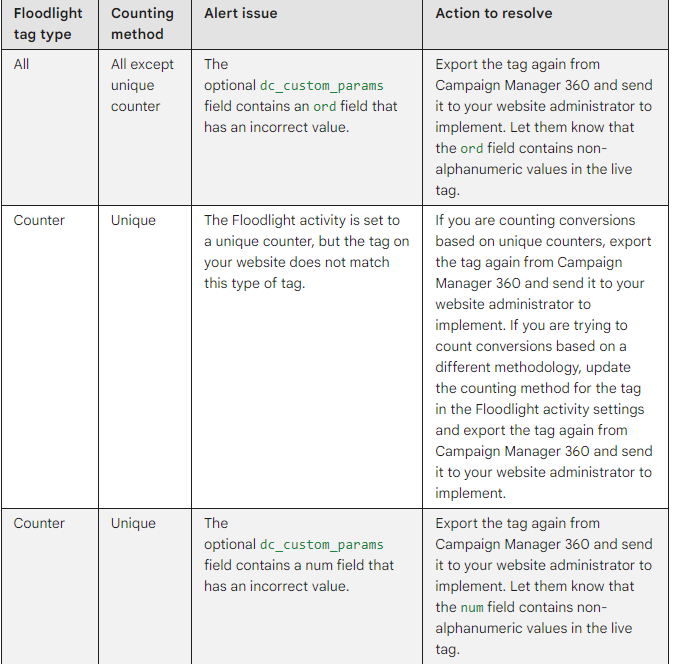
Duplicate custom Floodlight variable
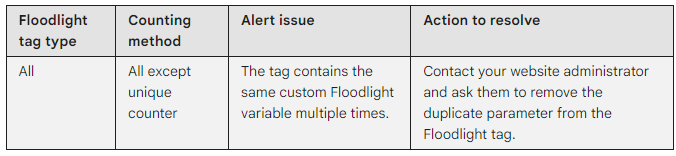
Unconfigured custom Floodlight variable
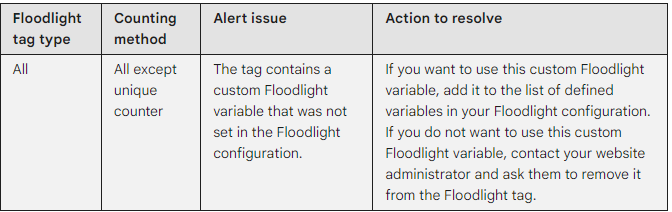
Violation collecting personally identifiable information (PII)
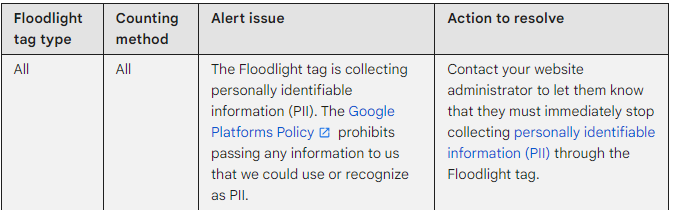
Get alerts when there are floodlight implementations.
If your advertiser’s Floodlight setting has any activity with alerts, Campaign Manager 360 will add a message to your “Notification” window to let you know.
Select the star next to a campaign name in your campaign list or while browsing the campaign to opt-in to get notifications for Floodlight implementation alerts. When a campaign is started, notifications for any campaign-related issues, including Floodlight setups, are triggered.
You have the option to disable Floodlight implementation alerts if you have already starred campaigns.
- Select Settings.
- Choose Notifications.
- Turn off Floodlight implementation issues in the area dedicated to Floodlight notifications.
- Press Save.
Information about personally identifiable information (PII) notifications
It is not possible to turn off these notifications since they are on by default. After the mistake is fixed, it can take a week or longer for the notification to go away.
In case the notification remains visible, kindly get in touch with support.
Activities like Floodlight that gather PII are against Google policy. You will be notified by Campaign Manager 360 whenever any such activity is found.
Notifications of alerts are displayed on each relevant Activity page and in your list of Floodlight Activities for every Advertiser. A sample request will be included in notifications to show the locations of PII detections. Look for the specific u-variable conveying PII by searching for =redacted in the example request.
Notifications show one example from the last eight days and are refreshed once a day.