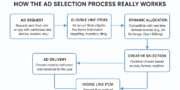

Google Ad Exchange is a sophisticated platform designed to help publishers enhance their earnings from display advertisements. This platform enables concurrent participation of numerous advertisers and buyer networks in real-time bidding for publisher inventory. Prior to 2021, the primary factor contributing to the success of this marketplace was Google’s Scaled Partner Management (SPM) program.
Although small and medium-sized publishers much favored it, the search giant made the decision to discontinue SPM and introduce a new product called Multiple Customer Management (Google MCM) on the Ad Manager (GAM).
In 2024, MCM will commemorate its third anniversary. What were the reasons behind Google’s transition from SPM to MCM? Does MCM surpass its predecessor? What are the reasons for publishers to contemplate transitioning from AdSense to AdX in 2024?
What exactly is Google Scaled Partner Management (SPM)?
With Scaled Partner Management (SPM), small publishers were able to tap into the vast opportunities offered by the Google Ad Exchange marketplace, all thanks to the support of Google Certified Publishing Partners.
Signing up for AdX is not as straightforward as it is with other ad networks like AdSense. Google offers a partner program to certify agencies that offer support services to other publishers. These experienced partners typically consist of adtech companies that specialize in ad operations.
With the SPM feature, channel partners were able to provide adtech services and grant smaller publishers access to Google ad manager accounts. This was done in exchange for a service fee or through ad revenue-sharing agreements. This was the sole method that smaller publishers had to sell their ad inventories on AdX.
In addition to AdX access, channel partners also provide a range of specialized services including ad revenue optimization, yield management, and ad optimization. Typically, these types of tasks necessitate the expertise of an ad ops team, a luxury that many small publishers are unable to afford.
There were smaller publishers who sought to access AdX through SPM, known as “child publishers”. On the other hand, the “parent publishers” were the AdX channel partners responsible for managing the ad inventories of these child publishers.
Google launched the Scaled Partner Management program in 2014. After almost eight years, the program was discontinued and replaced by Multiple Customer Management in 2021-2022.
What Does Google Multiple Customer Management (MCM) Entail?
Google MCM, also known as Multiple Customer Management, is a powerful feature offered by Google Ad Manager 360 (GAM 360). It enables publishers to efficiently sell their ad inventory across different Google platforms, including the AdX marketplace, by partnering with third-party agencies.
A typical MCM partner is a third-party adtech company that meets Google’s stringent quality standards for copyright protection, ad fraud prevention, account violations, and copyright infringement.
GAM 360 is a cutting-edge cloud-based ad management platform that provides a reliable and efficient ad management environment. Although Google Ad Manager is accessible to publishers of all sizes and reach, GAM 360 is a paid version primarily offered to larger publishers who meet specific minimum traffic requirements. The specific volume of traffic needed for GAM 360 is not disclosed by Google.
Similar to its predecessor, the MCM program tool establishes a connection between two parties: a Google Certified Publishing Partner (the parent publisher) and the child publisher. Google’s Ad Manager 360 allows parent publishers to efficiently handle and manage ad inventories for multiple child publishers.
What led to the replacement of Google SPM with the Google MCM Program?
Google made the decision to transition from SPM to MCM due to the outdated nature of the former.
SPM was initially introduced in 2014 as part of an ad exchange platform. In the past, Google offered two main services for publishers and advertisers: AdX and DoubleClick for Publishers (DFP). Additionally, it introduced AdMob, a mobile equivalent of DFP and Adsense. If you find yourself overwhelmed by all the acronyms, take a moment to check out our comprehensive comparison of Google AdX and AdMob. It provides detailed explanations of each platform, making it easier for you to understand.
SPM had significant drawbacks due to its outdated design, which did not align with Google’s vision for the future of its ad services platform. Three significant concerns were particularly noticeable:
- Challenges in Incorporating Additional Functionality
SPM was developed during a period when AdX and DFP were two distinct platforms. Over the past decade, there have been significant changes in the digital advertising landscape and Google’s product offerings. It was becoming increasingly challenging and costly to incorporate the newest features into SPM. - Transparency Issues with Child Publishers
SPM has placed child account publishers in a disadvantageous position by not providing sufficient transparency in important areas. Parent account publishers had complete visibility and control over child ad inventories. Child publishers had no choice but to rely on their channel partners and hope for favorable outcomes. - Insufficient Permission Management Options Many publishers frequently need ongoing access to their ad inventories. Unfortunately, SPM did not offer the ability for parent publishers to delegate access or control over ad inventories. The system had a significant deficiency in permission management. Google has taken steps to address these concerns by introducing various delegation options in MCM, which is our next focus.
Exploring Different Forms of Delegation in Google MCM
Google MCM provides publishers with two distinct delegation types, each with significant variations in every important aspect of the partnership between parent and child publishers.
- Account Delegation Management
When a child publisher’s account selects this model, the parent publisher gains complete editing access to their GAM account. We will handle all aspects of your ad inventory, allowing you to maintain complete control over your settings.
If you’re looking for a model that suits your needs:
Ensuring that you maintain full control over your inventory is of utmost importance to you.
You are completely at ease with providing a third-party with unrestricted access to your GAM account.
It is preferable to depend on a single parent-publisher. - Take Care of Inventory Delegation
You can give parts of your ad inventory to more than one parent publisher when you choose this plan as a child publisher. Through their GAM 360 accounts, the parent publisher controls the stock. Because of this, you can’t get to or see these choices.
In the following cases, delegating the task of managing inventory might be the better choice:
You don’t need to be able to see or view the ad inventory settings.
You don’t have an AdX-enabled GAM account right now.
You want to work with several parent companies at the same time.
Key Differences Between Manage Account and Manage Inventory
‘mcm manage account delegation’ and’mcm manage inventory delegation’ are different in how they handle GAM account access, inventory access, ad trafficking views, and payment destinations.
By the way, publishers don’t have to pick one over the other—in Google MCM, child publishers can keep both types of delegation. However, there are some important rules:
One “manage account” dad is all you can have.
You can have up to 15 parents watch over your goods.
A parent editor can’t be in both types of delegation at the same time.
The rules above make it clear that the number of producers you can work with varies a lot depending on the type of delegation. ‘Manage Account’ can only handle one parent publisher, but ‘Manage Inventory’ can handle up to 15 MCM program partners.
The next big change has to do with the GAM account that is used to keep track of inventory. The parent publisher will use the kid publisher’s GAM account in “manage account.” Parent companies must use their GAM accounts to make money from your ad inventory in “manage inventory.”
The amount of access and visibility for child publishers will also be very different depending on the type of GAM account they choose. ‘Manage Account’ gives you full control over your store settings. In “manage inventory,” which includes the parent publisher GAM accounts, it’s the other way around.
Key Differences Between Manage Account and Manage Inventory
‘mcm manage account delegation’ and’mcm manage inventory delegation’ are different in how they handle GAM account access, inventory access, ad trafficking views, and payment destinations.
By the way, publishers don’t have to pick one over the other—in Google MCM, child publishers can keep both types of delegation. However, there are some important rules:
One “manage account” dad is all you can have.
You can have up to 15 parents watch over your goods.
A parent editor can’t be in both types of delegation at the same time.
The rules above make it clear that the number of producers you can work with varies a lot depending on the type of delegation. ‘Manage Account’ can only handle one parent publisher, but ‘Manage Inventory’ can handle up to 15 MCM program partners.
The next big change has to do with the GAM account that is used to keep track of inventory. The parent publisher will use the kid publisher’s GAM account in “manage account.” Parent companies must use their GAM accounts to make money from your ad inventory in “manage inventory.”
The amount of access and visibility for child publishers will also be very different depending on the type of GAM account they choose. ‘Manage Account’ gives you full control over your store settings. In “manage inventory,” which includes the parent publisher GAM accounts, it’s the other way around.
Where to Begin with Google MCM?
If you are a child publisher and want to join the MCM program, you must first make sure that you are qualified. Even though these rules aren’t as strict as the ones for MCM parent companies, you have to follow them to get into Google MCM.
Conditions for being able to join the Google MCM program
These are the main things that are on MCM’s checklist for child publishers:
1. A website that works with Google
Google has quality guidelines that your website must meet. Google will check your website for compliance while the application process is going on.
2. Licensed and Original Web Content: All of the content you put on your website must be 100% real, original, and/or licensed from the right sources. The website can’t have any records of copyright violations.
3. Stop promoting content that is sensitive
Google’s MCM program doesn’t accept publishers that promote or show adult material like gambling, pornography, or violence.
4. Having an ads.txt file that is valid
Ad fraud can’t happen because of the ads.txt file, which makes sure that marketers can buy digital media from the right people. To be eligible for the MCM program, your website must have a proper ads.txt file.
Sign up for the Google MCM Program
Publishers can use a trusted partner to get to Google MCM. Here is a step-by-step guide on how to apply for Google MCM:
1. You need to get a GAM account with admin access.
In order to connect with parent publishers and use MCM’s services and tools, you need a GAM account. Your current AdSense account email address can be used to make a new GAM account if you don’t already have one. If you already have a GAM account, make sure that the person who plays with it has manager access.
2. Choose an MCM partner with a lot of experience
Choose a good MCM partner. This is the most important part of the MCM application process. Find a partner with a history of few account terminations and no lock-in contracts. If possible, do some study on them. The Find a Partner service can help you find a Google-approved partner. You can also look at the list of suitable Google-approved publishing partners we’ve given you below.
3. Pick a Type of Delegation
Next, you need to choose whether you want your MCM partnership to have a “manage account delegation” or a “manage inventory delegation.” This choice is generally based on how much you want people to be able to see your inventory, how you want to control access, and how you want to make money from ads.
Set up the Google MCM program
As soon as you choose your MCM partner and the level of outsourcing, you can begin setting up your account. The MCM partner will send you an email request to your AdSense or GAM account. Accept the offer in your GAM account and then follow the steps to set up your MCM account.
It’s time for a new GAM account. The next step is to wait for Google to finish verifying your application and checking out your website. It could take anywhere from two days to four weeks to finish this.
The MCM partner (parent-published) can start managing your inventory or account as soon as your GAM account is fully enabled. This depends on the type of delegation you choose. To make it possible to handle your inventory, you will need to add your child network code to a Google publisher tag or video tags. If you need help, the parent publication will walk you through these steps.
Summary
MCM is a natural next step in the development of Google’s digital ads plan. In terms of how many features it supports and how flexible it is, it is light years ahead of its predecessor, SPM. Because it is easy to use and doesn’t cost much, MCM is a great choice if you want to go beyond AdSense and find new ways to make money through AdX demand and automated deals.
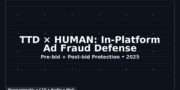


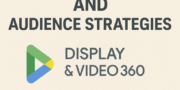


































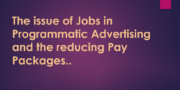







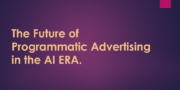






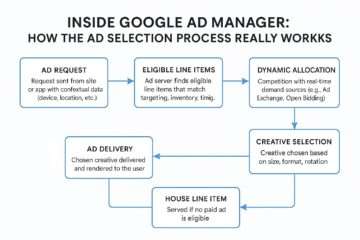
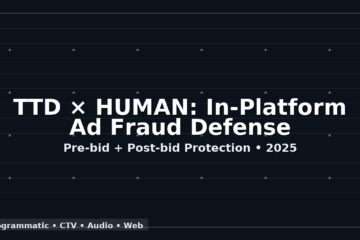

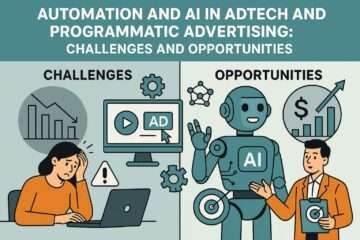
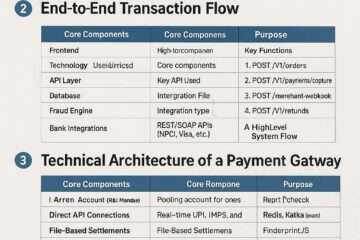

I genuinely savored the work you’ve put forth here. The outline is refined, your authored material trendy, however, you seem to have obtained some trepidation about what you wish to deliver next. Assuredly, I will revisit more regularly, akin to I have nearly all the time, provided you maintain this upswing.
I genuinely savored the work you’ve put forth here. The outline is refined, your authored material trendy, however, you seem to have obtained some trepidation about what you wish to deliver next. Assuredly, I will revisit more regularly, akin to I have nearly all the time, provided you maintain this upswing.
Thank You