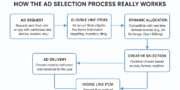

Order and Line items are an essential component of Programmatic Advertising .In this video I will show how an order is created and how a line item is made. Essential Features under Orders as well as Line items.
Line items contain information about how specific ad creatives are intended to serve to your website or app along with pricing and other delivery details. Line items are added to orders and contain details like:
- The number of times your advertiser or buyer wants an ad creative to serve
- The cost you negotiated for the campaign
- Start and end times of the campaign
- Targeting that allows your advertiser or buyer to reach its intended audience or demographic
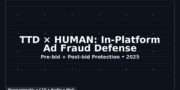


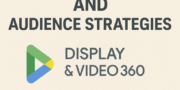


































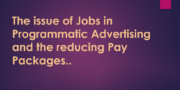







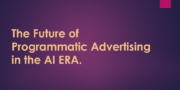





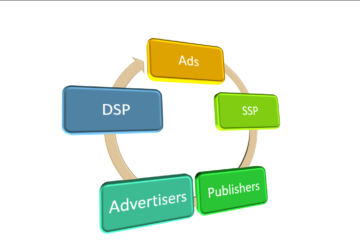

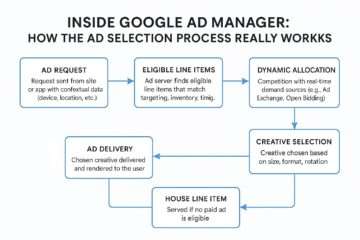
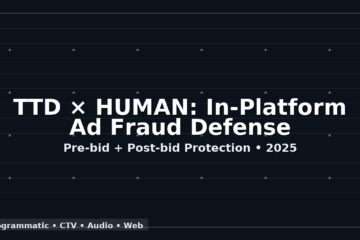

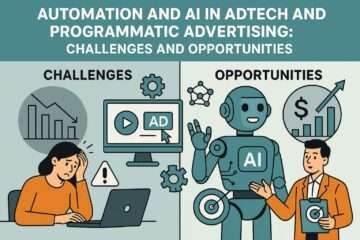
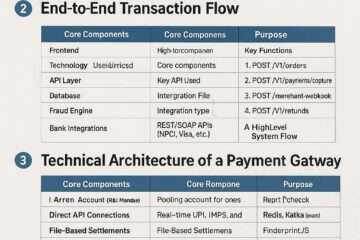

How does this become programmatic advertising? This is a normal Direct advertiser campaign setup.
Line Items under Orders are not always meant for Direct Advertiser Set Up. If it was the case the Network Line Items and Price Priority Line Items Compete with Ad Sense and Ad Exchange bids if the bids received from Ad Exchange or Ad Sense is higher then it will run .Passback Tags are not mean for Direct Campaigns .Refer this link for the same https://support.google.com/admanager/answer/171909?hl=en and https://support.google.com/admanager/answer/79306?hl=en