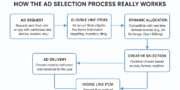

DV 360 Important Questions (Part-1)
In this article of Programmatic Advertising we will discuss 20 important questions of DV 360 which will be useful during interviews.
Information Education and Entertainment
Information Education and Entertainment

In this article of Programmatic Advertising we will discuss 20 important questions of DV 360 which will be useful during interviews.
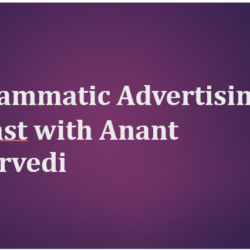
In this episode of Programmatic Advertising Episode , we have with us is Anant Chaturvedi, who is a Programmatic Advertising Professional .He is currently working with Outbrain . He has previously worked with companies like media.net and VDO.AI too. In this PodCast we discuss important Questions pertaining to Ad Tech Field and Programmatic Advertising.

In this video I will show how to mange Call to action Ads through Google Ad Manager Dashboard. It is done via Inventory Rules on Google Ad Manager Dashboard A call to action (CTA) is a marketing term that refers to the next step or the action that the marketer wants the consumer to take.
Calls to action can be as direct, such as a button that says “Buy Now,” or a softer CTA such as “Read More.” In order to make your Ads non-intrusive specially in a transactional Website you can customize the Ad locations on your web pages to restrict Call to Action Ads from appearing.

In this Podcast of Programmatic Advertising , we have with us is Founder of Ad Tech Company VIDEO.AI VIDEO.AI has good monetization offerings for all Publishing Segments and Variety of Advertising Options available for Advertisers. The Company has a global presence.

This video is for all Programmatic Advertising and Digital Marketing Aspirants who want to learn about the features of Google Ad Manager Dashboard.
This video is the first video in this series of Google Dashboard Home Page Contents where you will see what is there on Home Page of Google Ad Manager.
It includes Overview, Anomalies, Revenue Report, Bid Count, Losing Bids, Winning Bids, Revenue via Different Programmatic Channels like Programmatic Open Auction , Programmatic Guaranteed , PMP Deals.
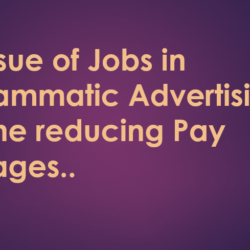
Last 8 Months have remained tough for Publishers as well as Ad Tech Companies. The Publishers are finding it difficult to manage the falling Ad Revenue and eCPms. The Ad…

In this video we will discuss the Programmatic Advertising Concepts in a summarized way through pictorial and theoretical representations :

In essence, header bidding is a programmatic auction in which bid requests are delivered in real time to a number of demand partners to increase the value of ad inventory.
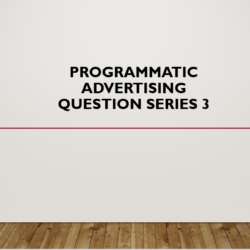
Continuing with the series of Programmatic Advertising Questions lets discuss some of the most important questions of Ad Tech in Programmatic Ads .
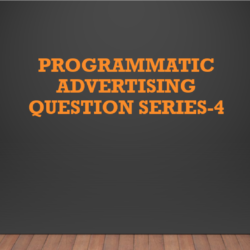
Continuing with Programmatic Advertising Questions Series we will discuss the following Questions relevant for Programmatic Advertising Interviews and Enhancing your Knowledge Base about Programmatic Advertising: