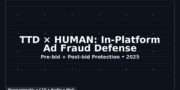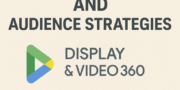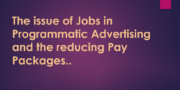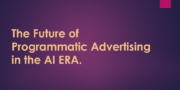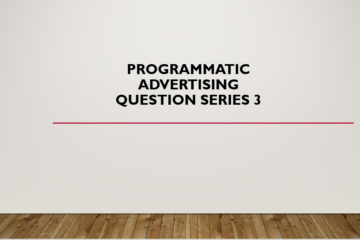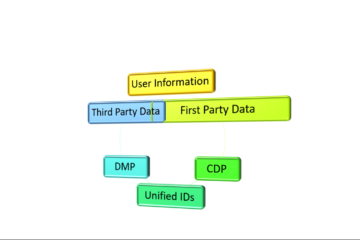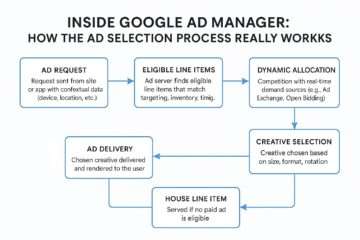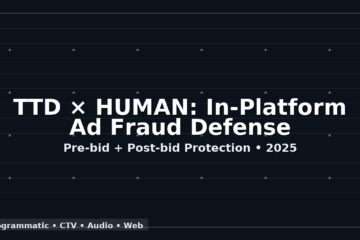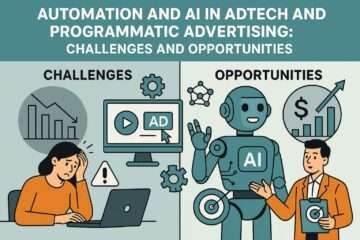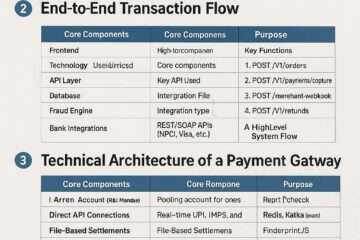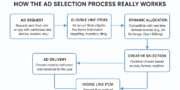

What is a Sitemap?
Sitemaps health search engines successfully crawl your Website by making it easier to find all the sites pages and links. A sitemap is not a compulsory requirement for a Website but it helps in improving Search Engine Optimization (SEO).
What does Site Map actually contains?
A sitemap is a file that lists the URLs f a Website .The file should also include meta data about each link including its importance to the site and the last time it was updated. A sitemap is used by search engines and crawlers to navigate the site and optimize the visibility.
Where the SiteMap is Uploaded on Website?
It is uploaded in the root domain or top level directory of the Web Server.
Sitemap Creation Process
Search Engine Visibility has an easy option for creating SiteMap. Select Sitemap from Optimize Tab to start with .Use the Checkboxes to specify which URLs to include or exclude from your sitemap and then click get SiteMap.
Types of Site Map
There are basically two Types of SiteMap XML and HTML :
- XML SiteMap– Sitemaps written in a specific format designed for search engine crawlers. They are the preferred mode of sitemaps for search engines , such as Google .They carry Primarily 3 Types of Information , List of URLs which have been indexed , the last mode attribute that informs when the URls were updated last and the “hreflang” attribute that informs about the local variants of the URLs. XML stands for Extensive MarkUp Language.It is format that makes it easy for search engine crawlers to read a sitemap.
- HTML SiteMaps– HTML SiteMaps are used to be a popular way to improve a Website Navigation and provide links to all Website Pages at one place. HTMLs sitemaps are not comman anymore, however HTML sitemap can improve you website internal linking and provide another layer of navigation for complex websites with many pages .
How to submit a SiteMap and Check with Google Search Console
- Go to the indexing section of Google Search Console and then enter the URL of Sitemap in “Add a new Sitemap” section and click the submit section.
- The status of sitemap can be seen in Google Search Console . If it is good it will be green and and if it is bad then it will be red.